ShareThis is one of my favorite social sharing tools. It gives you a share buttons widget you can place in your site in no time. That’s the one you see right now at the right (if you are in desktop) or a the bottom if you are in mobile.
It is easy to install, and easy to customize. Once you’ve added the javascript snippet in your site, you can customize how it looks in the ShareThis dashboard.
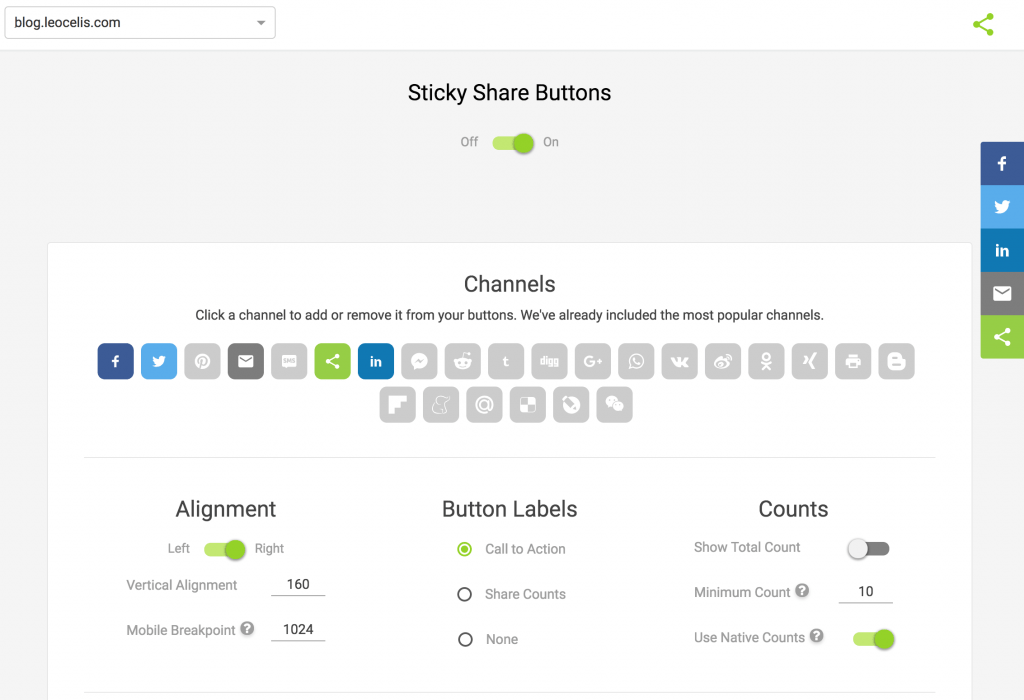
There isn’t much to “slice and dice” in the Social Analytics dashboards, but it has the metric that matter the most: shares.
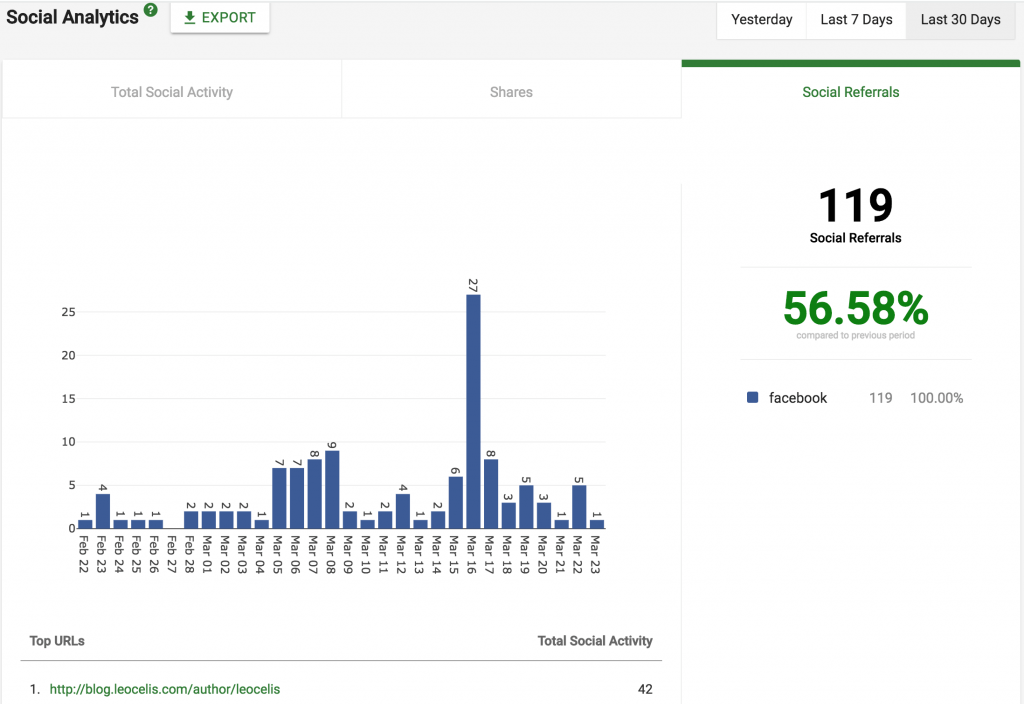
Social referrals metric puzzled me at first. Based on the ShareThis’ FAQ: “Any time a visitor arrives on your site by clicking a link that was posted on a social network, we count it as a Social Referral.”
In other words, it is traffic referrals. The metric that really matters is Shares.
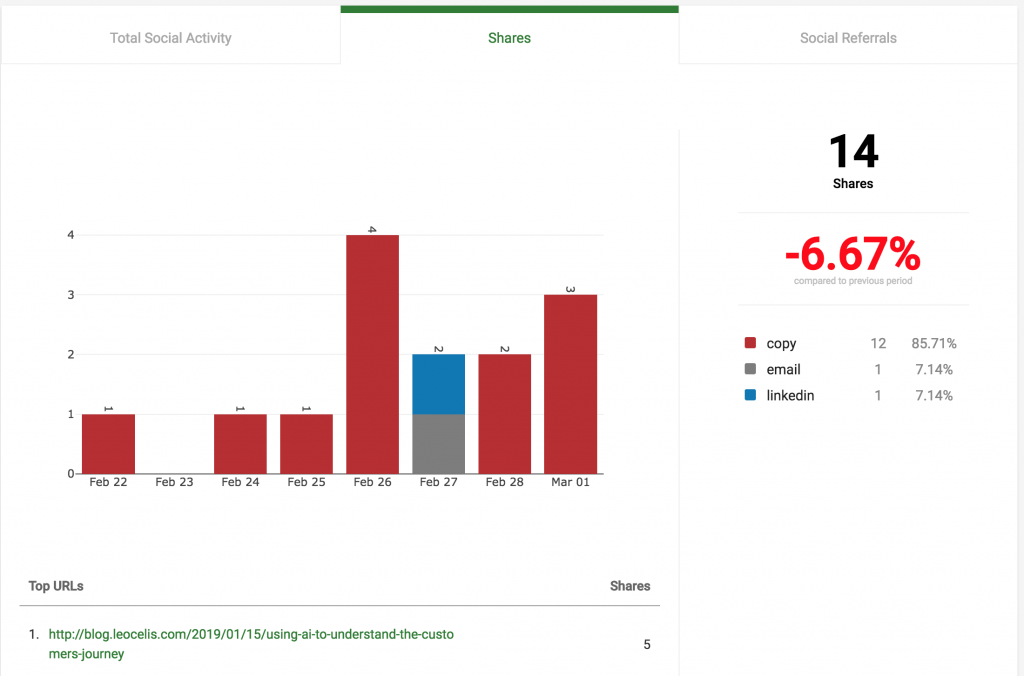
The tool will count any button click, as well as when someone highlights/copies part of the content (see the copy action above.)
The javascript code is tracking the visitors’ activity (and from where they came from) rather than querying the API channels, like Twitter or Facebook, to get the shares numbers.
- From SaaS to AI Agents - 05/27/25
- The AI Automation Engineer - 05/13/25
- Hire One Developer to Press One Key - 05/06/25