Table of Contents
Understanding Adaptive User Interfaces

Key Points
- An adaptive user interface (AUI) dynamically adjusts its layout and elements based on user needs and context.
- AUIs enhance the user experience by displaying only relevant information, reducing confusion for less experienced users.
- They can increase system stability by adapting to the user’s task and expertise level.
- Security concerns arise as user data is stored and utilized to predict needs, potentially compromising privacy.
- Adaptive navigation and presentation are key techniques in AUI, guiding users more effectively to their goals.
Components of Adaptive User Interfaces
AUI consists of several components that interact to provide a seamless user experience. These components include adaptive presentation, which tailors the information shown based on the user’s knowledge level, and adaptive navigation, which helps guide the user through a system based on their specific objectives and expertise.
By understanding the user’s goals and the context of their interactions, AUIs can dynamically adjust to offer a more personalized experience. This not only improves usability but also enhances the effectiveness of digital platforms, particularly in complex environments like digital advertising where user engagement is critical.
Moreover, the integration of AUIs into digital advertising platforms can lead to more targeted and relevant ad placements, improving both user satisfaction and advertising efficacy. The ability to adapt in real-time to users’ changing needs presents a significant advantage in the fast-paced world of digital marketing.
However, the design and implementation of AUIs require careful consideration of various factors, including user privacy, data security, and the overall transparency of the system. Ensuring that users understand how their data is being used and providing them with control over their personal information is essential for maintaining trust and compliance with data protection regulations.
Applications and Benefits
AUIs are employed across various industries, but they are particularly beneficial in sectors where user experience and personalization are paramount. In digital advertising, AUIs can dramatically enhance the relevance and effectiveness of ad campaigns by adapting to individual users’ preferences and behaviors.
For example, in e-commerce, AUIs can suggest products based on past purchases and browsing behavior, increasing the likelihood of purchase. In content platforms, they can adjust the layout and content displayed based on the user’s reading or viewing history, enhancing engagement and satisfaction.
The benefits of AUIs extend beyond user experience; they also include increased efficiency and productivity. By reducing users’ cognitive load and presenting them with options that are more likely to meet their needs, AUIs can streamline interactions and transactions, leading to better business outcomes.
Furthermore, these interfaces’ adaptive capabilities can help businesses stay agile and responsive to market changes and user feedback, providing a competitive edge in the rapidly evolving digital landscape.
Challenges in User-Centric Design for Digital Ads

Problem Statement
In the realm of digital advertising, creating ads that not only capture attention but also resonate with diverse user preferences poses a significant challenge. Marketers and designers often struggle with the one-size-fits-all approach, which fails to consider the unique behaviors and needs of individual users, leading to lower engagement and conversion rates.
The complexity of user interactions and the vast amount of data generated by digital platforms make it difficult to predict and cater to individual preferences effectively. Traditional advertising methods are not equipped to handle the nuances of modern user behaviors, which are influenced by a myriad of factors, including device type, browsing habits, and personal interests.
As a result, ads often miss the mark, either by being too generic or irrelevant. This can frustrate users and diminish the overall effectiveness of advertising campaigns. It not only impacts the user experience but also affects advertisers’ return on investment, making it a critical issue in digital marketing.
Addressing this challenge requires a shift towards more adaptive and user-centric design approaches that can dynamically adjust to each user’s needs, ensuring that every ad displayed is as relevant and engaging as possible.
Implementing Adaptive User Interfaces for Enhanced Ad Engagement

Step-by-Step Approach
To address the challenge of creating user-centric designs in digital advertising, implementing an adaptive user interface can be a game-changer.
Here’s how you can integrate AUI into your digital ads:
- First, gather and analyze user data to understand diverse user behaviors and preferences. This includes data on browsing habits, device usage, and interaction patterns with previous ads.
- Next, use this data to define user personas and segments. This categorization allows for more targeted and personalized ad content tailored to the specific characteristics and needs of each group.
- Then, design your ads with adaptability in mind. This involves creating flexible ad components that can change based on the data-driven insights you’ve gathered. For instance, different images, headlines, or call-to-action buttons might be displayed depending on the user’s past interactions with your brand.
- Finally, real-time testing and optimization should be implemented. Use A/B testing and other techniques to continuously refine your ads based on user feedback and interaction data. This not only improves the relevance of the ads but also enhances user engagement and conversion rates over time.
Frequently Asked Questions

What is an adaptive user interface?
An adaptive user interface (AUI) is a type of user interface that dynamically adjusts its layout and elements to better suit the user’s needs and preferences, enhancing the overall user experience.
How does an AUI improve digital advertising?
By adapting to the user’s behavior and preferences, AUIs can deliver more personalized and relevant ad content, leading to higher engagement and conversion rates.
What data is needed to implement an AUI?
Implementing an AUI requires data on user behavior, preferences, and interactions with the platform. This data helps in creating more accurate user profiles and personalizing the user experience.
Are there privacy concerns with using AUIs?
Yes, using AUIs involves handling sensitive user data, which can raise privacy concerns. It is crucial to implement robust data protection measures and ensure transparency in how user data is used.
Can AUIs be used in other industries besides advertising?
Yes, AUIs have applications across various industries, including healthcare, e-commerce, and education, where personalized user experiences can significantly enhance engagement and outcomes.
Future of Adaptive User Interfaces
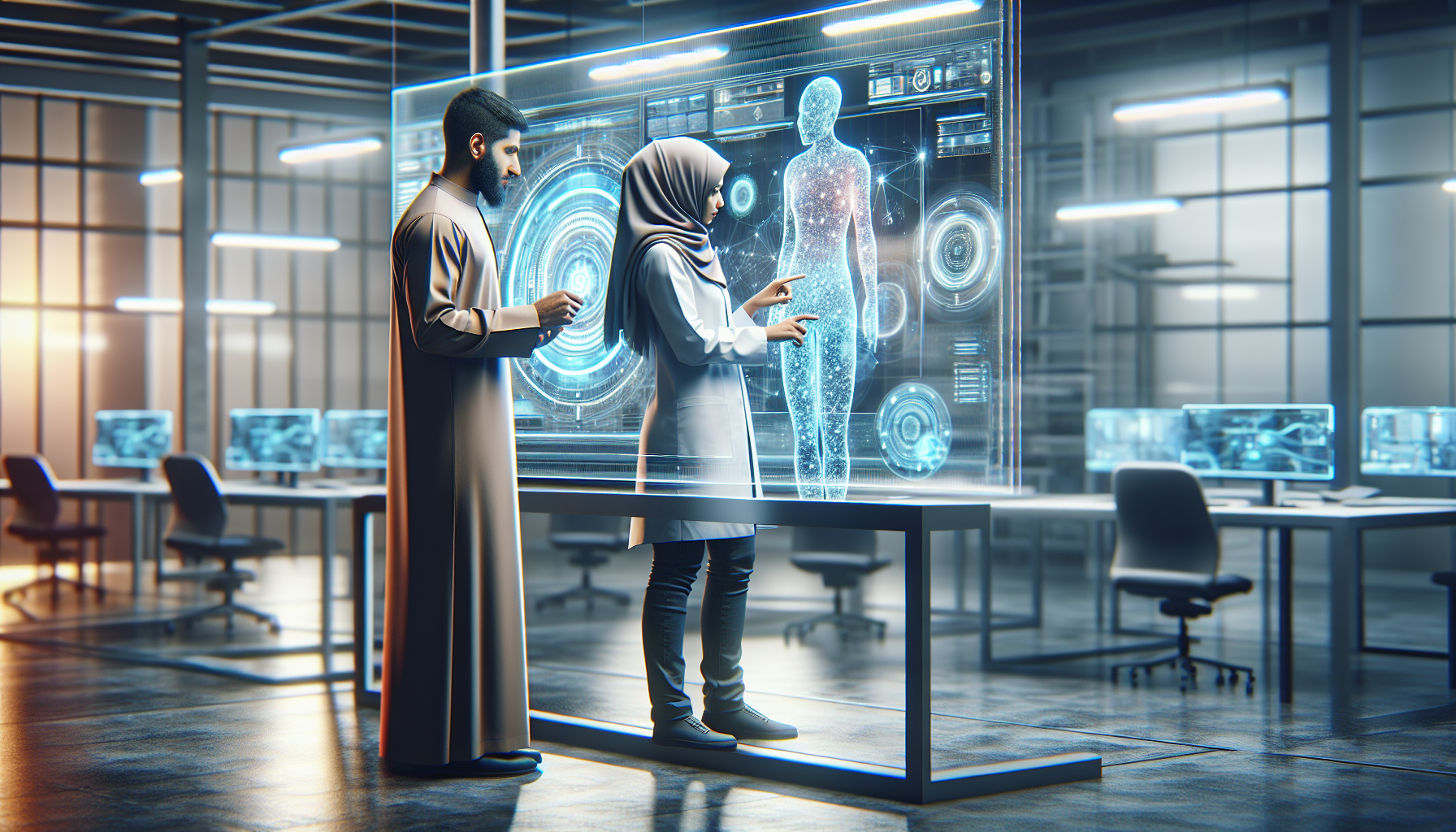
As technology continues to evolve, the role of adaptive user interfaces in digital advertising and beyond is expected to grow significantly. Here are five predictions for the future of AUIs:
- Increased Integration with AI: AUIs will increasingly leverage artificial intelligence to enhance real-time adaptability and predictive capabilities.
- Expansion into Virtual and Augmented Reality: As VR and AR technologies mature, AUIs will play a crucial role in creating more immersive and personalized experiences.
- Enhanced Privacy Features: To address growing privacy concerns, future AUIs will incorporate advanced security measures to protect user data.
- Greater Personalization in E-commerce: AUIs will drive further personalization in online shopping experiences, making them more tailored to individual preferences.
- Broader Application Across Industries: The use of AUIs will expand beyond digital advertising to include sectors like healthcare, where they can contribute to more personalized patient care.
References
- Adaptive user interface – Wikipedia
- What Is an Adaptive User Interface? | Elementor
- AUIT – the Adaptive User Interfaces Toolkit for Designing XR Applications | Proceedings of the 35th Annual ACM Symposium on User Interface Software and Technology
- Adaptive UI Design Powered by AI and Machine Learning – FuseLab Creative
- IEEE Xplore Document – Adaptive User Interfaces
Disclaimer
This is an AI-generated article with educative purposes and doesn't intend to give advice or recommend its implementation. The goal is to inspire readers to research and delve deeper into the topics covered in the article.
- From SaaS to AI Agents - 05/27/25
- The AI Automation Engineer - 05/13/25
- Hire One Developer to Press One Key - 05/06/25