After researching a bit using Google Trends, Ubersuggest, and SEMrush, I realized not many people are looking to connect Google Analytics stats with AdSense revenue.
It leads me to believe that either it is very intuitive to do so (no, it’s not) or most of the people are looking at the data separately (two tabs, one for GA, another for AdSense.)
If you write content to get more organic traffic, then GA is enough to measure performance.
Visits are hardly a business result you should strive for, especially if your business model uses AdSense revenue. You need to know which content is performing better in terms of money, regardless of how many visits it gets.
I went ahead and linked my GA account with AdSense. It took some back and forth.
If you use two different email addresses, first you need to go to your GA Admin > User Management section, and add the AdSense email account.
Then you need to do the same in AdSense Account > User management, and add the GA email account. You will get an invitation to both emails, that you need to accept to complete the handshake.
One this step is completed, you can go to your GA Admin > Property (column) > AdSense Linking.
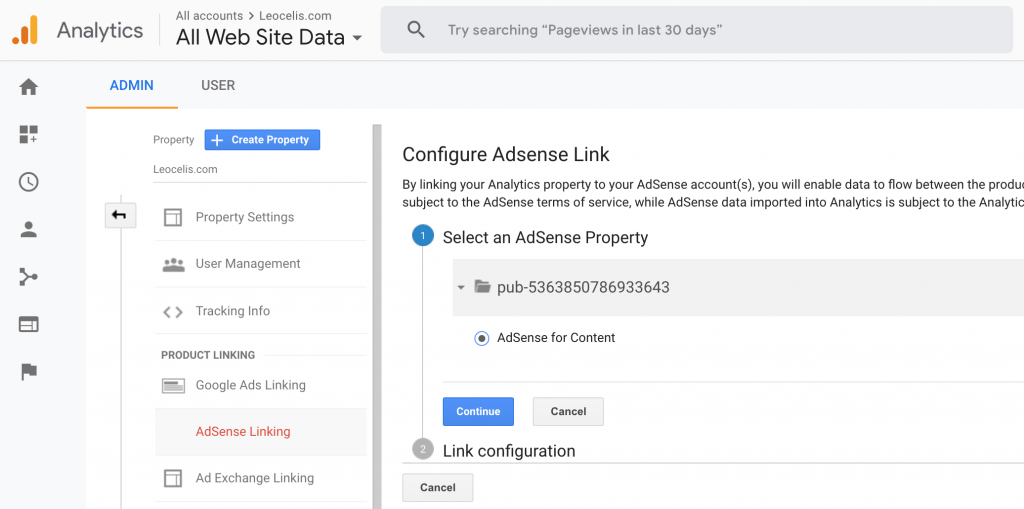
To get your page’s performance you need to go to GA > Behavior > Publisher > Publisher Performance.
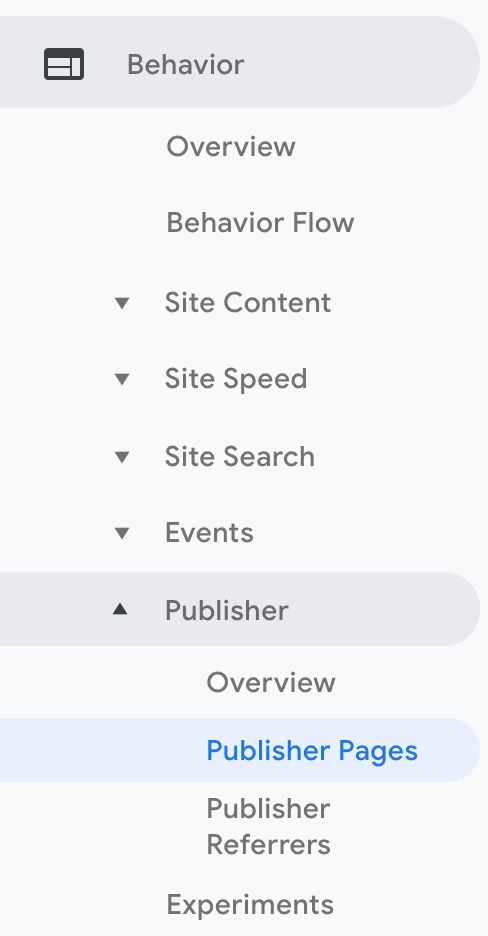
It will take around 2 days until you start to see AdSense data in your GA reports.
- From SaaS to AI Agents - 05/27/25
- The AI Automation Engineer - 05/13/25
- Hire One Developer to Press One Key - 05/06/25